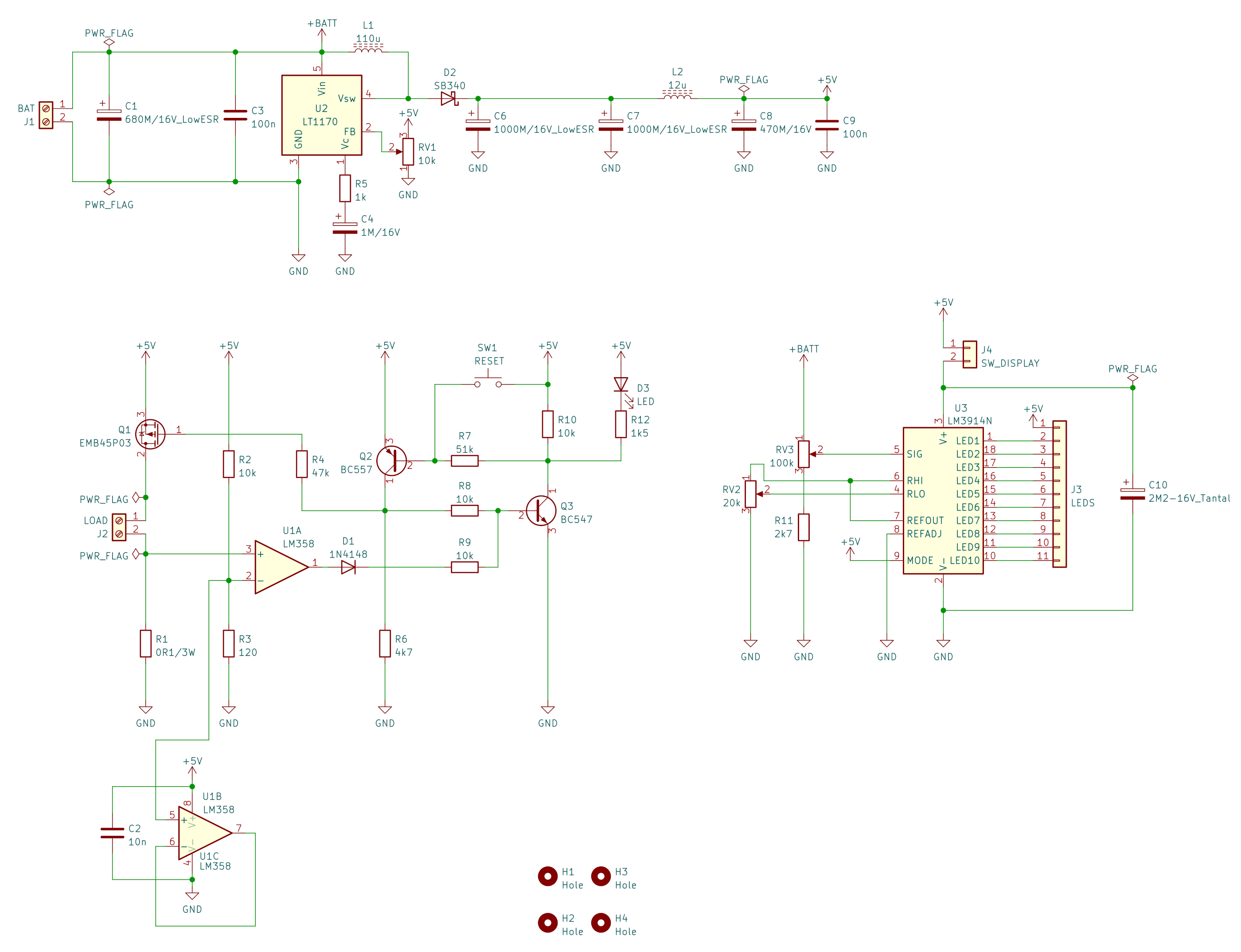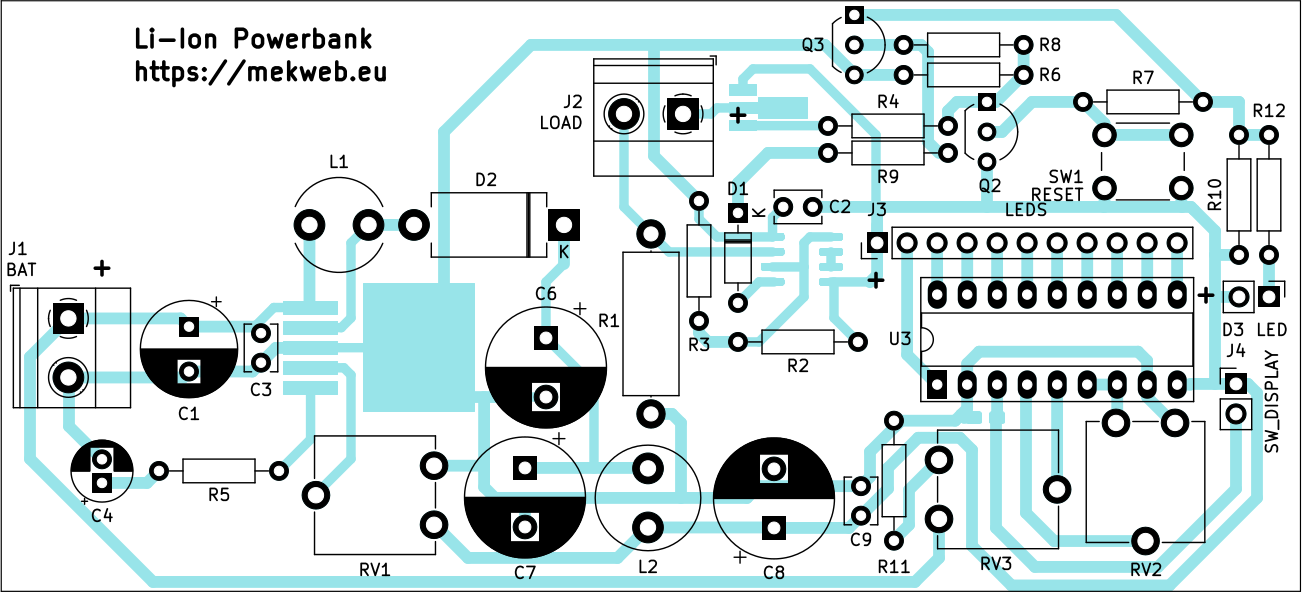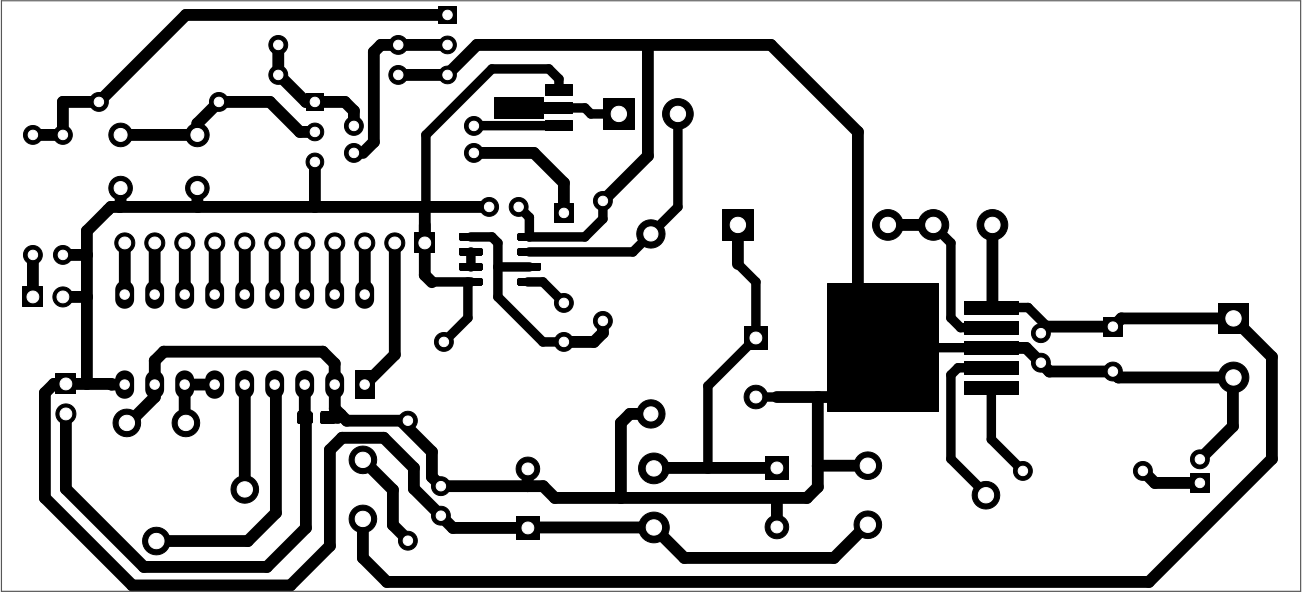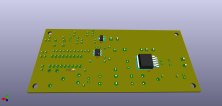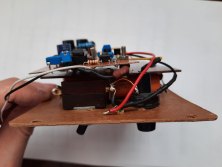DIY powerbank from used laptop batteries
When old laptop battery is dying, we usually buy a new one, but can we still use the old one somehow?
We can carefully dismantle the old battery and find a few Li-On cells inside. Take them apart (but keep the point-welded strips because cell poles are not solderable) and measure their voltages. Those with voltage too low have to be ecologically discarded. The good ones can be re-used, for example to build your own DIY powerbank.
Features
This circuit is made of spare-bin parts, salvaged from old electronic devices. It gives 5 V / 500 mA max. on its output. When output reaches more current than that, an electronic fuse activates, which can be deactivated by pressing a button. Furthermore, there is a LED indicator of battery voltage, so that you can see how much energy you have left, even during a trip outside. Since the LED indicator is a considerable current consumer, it can be turned on by a switch only when it is needed. There is also a switch to turn everything on/off, a classic blow-fuse (T2A), and a green LED indicating presence of 5 V on the output. The last three things are not in the schematic or on the PCB, because they are mounted to the case to everyone's likings. At last, it is good to have some kind of connector leading directly to the cells, for charging, and the output port should be USB for universality.
Usually you have to check the markings on the cells and search for their parameters. My cells are marked LGDBD11865. The voltage of a single cell can be in range 3 to 4.3 V. They are connected in parallel, that means the voltage stays the same, but capacity is multiplied. I used four such cells, but more or less is possible depending on your requirements, size of the enclosure, and the total weight of the powerbank you can accept.
Circuit description
Voltage of cells connected in parallel (=the battery) depends on the level of energy depletion, and must be raised to stable 5 V, this is the job of a DC converter based on LT1170. It is inspired by a datasheet circuit, component values were chosen empirically, with 5 V output measured under load using an oscilloscope. Electrolytic capacitors on the converter's output must be LOW-ESR. Battery voltage can be used to monitor remaining battery level, this is the job of LM3914N.
Electronic fuse is made up of an LM358 operational amplifier and two transistors. The opamp is connected to form a comparator with reference voltage 100 mV given by resistors R2 and R3. This reference voltage is compared to voltage drop over R1. If voltage drop is higher than 100 mV, it means that output 5 V current drain is larger than 5V, and a pulse appears on the output of the opamp, which in turn causes the flip-flop (formed by the two transistors) to flip over. Output P-MOSFET is then switched off. It is a P-MOSFET so that positive rail can be switched. The RESET button toggles the flip-flop back to original state. If the fuse is in the "overload" state, red LED D3 lights up.
Following is the PCB, its dimensions are 11 x 5 cm. LM358, LT1170, and P-MOSFET EMB45P03 are in SMD for lower space requirements. Their footprints are still large enough to be solderable by hand.
When using the powerbank, you have to keep in mind that immediately after connecting a device (smartphone, radio...) to the USB port, electronic fuse may trip and output voltage be turned off. If this happens, you have to hold the RESET button while connecting the device. It is because capacitors in the device you are connecting must be charged first, which creates a short current spike that trips the fuse. A more professional solution would be a soft-start in the powerbank output, but I decided to accept this workaround. Everyone can include a soft-start if he wants, but it would probably not fit into my enclosure.
The file I offer for download here contains a KiCad project, there is the schematic and the PCB. I hope it will be useful.